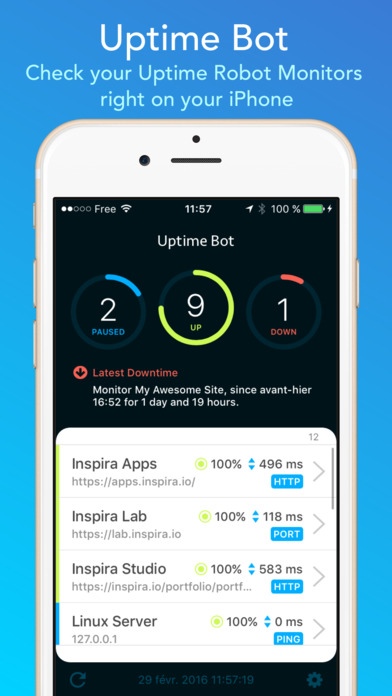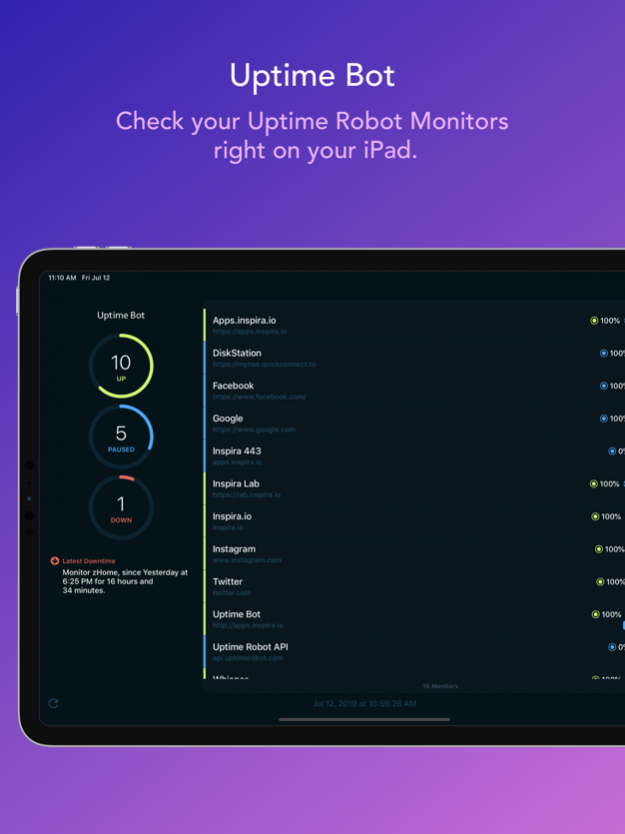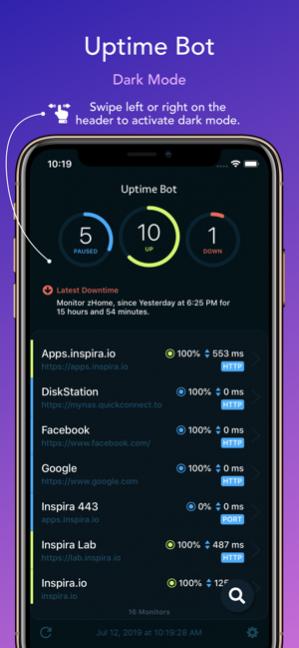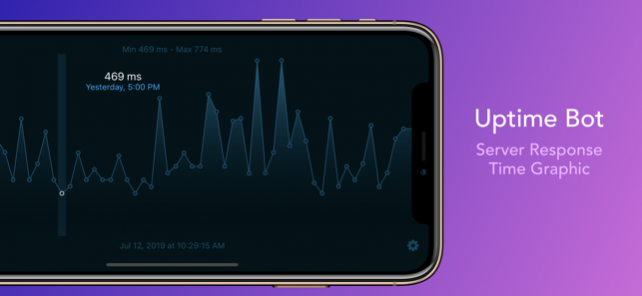Uptime Bot 1.5
Continue to app
Paid Version
Publisher Description
Check your servers and websites monitors on the go with Uptime Bot, a fine companion for the free Uptime Robot monitoring service.
Uptime Bot is your Uptime Robot monitoring service companion, check your servers and websites monitors on the go right on your iPhone or iPad. Uptime Bot displays precious information and a neat response times graph about the status of your servers (uptime, downtime, response times).
Features:
• Servers Uptime
• Servers Response Times
• Start or pause a monitor
• Servers Logs with the date and the duration of all events
• Latest monitor downtime with duration
• Search your monitors by name or URL
• Loads up to 50 monitors
• Works on both the iPhone or iPad
• Monitor status (up, down, paused, started, not yet checked)
• Use your predefined TimeZone
• Connect to your account without password
• Identifiers are securely stored in Keychain and synced between your devices
• 1Password integration to retrieve your API Key needed to connect to your account
• Automatic refresh when your connection goes back
• Filter by monitor status (Up, Down, Paused)
• Monitor Response Time graphic
• Response Time and Uptime average
• Native and speedy application
• Design and great animations
• Dark mode (Swipe on the right or left on the header of the application to switch the light)
• URL scheme to bring the app to front or display a specific monitor - uptimebot://monitor/[monitor_id]
If you have not yet an account on Uptime Robot, you can create one for free and start monitor your servers on your iPhone or iPad with Uptime Bot.
Important: Uptime Bot only loads up to 50 monitors, if you have more monitors on your account, they will not be visible in the application.
You can send feedback on the dedicated website, and your comments and votes are very valuable.
Jul 13, 2019 Version 1.5
- New Dark Mode for a less bright interface at night. (Swipe on the right or the left on the header of the application to switch the light)
- Added support for search. Find your monitors by name or url.
- URL Scheme to bring the app to front or display a specific monitor ( uptimebot://monitor/[monitor_id] ).
- Added a button with the Monitor ID, click to copy to clipboard.
- Improvements of the scroll effect of the monitors list on iPhone, the list does not vibrate anymore.
- Updated to the version 2 of the Uptime Robot API.
- Stability and general improvements.
About Uptime Bot
Uptime Bot is a paid app for iOS published in the Office Suites & Tools list of apps, part of Business.
The company that develops Uptime Bot is Dominique Da Silva. The latest version released by its developer is 1.5.
To install Uptime Bot on your iOS device, just click the green Continue To App button above to start the installation process. The app is listed on our website since 2019-07-13 and was downloaded 10 times. We have already checked if the download link is safe, however for your own protection we recommend that you scan the downloaded app with your antivirus. Your antivirus may detect the Uptime Bot as malware if the download link is broken.
How to install Uptime Bot on your iOS device:
- Click on the Continue To App button on our website. This will redirect you to the App Store.
- Once the Uptime Bot is shown in the iTunes listing of your iOS device, you can start its download and installation. Tap on the GET button to the right of the app to start downloading it.
- If you are not logged-in the iOS appstore app, you'll be prompted for your your Apple ID and/or password.
- After Uptime Bot is downloaded, you'll see an INSTALL button to the right. Tap on it to start the actual installation of the iOS app.
- Once installation is finished you can tap on the OPEN button to start it. Its icon will also be added to your device home screen.